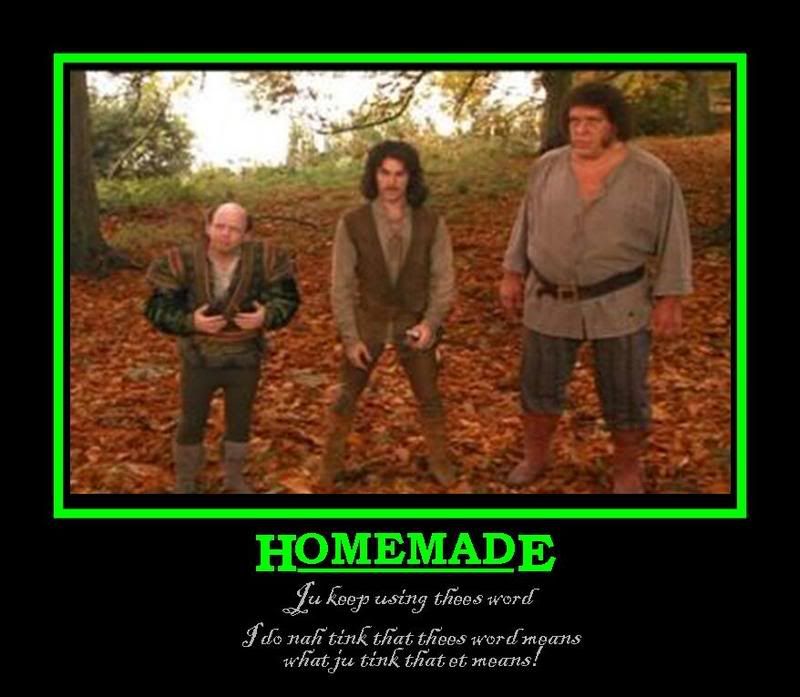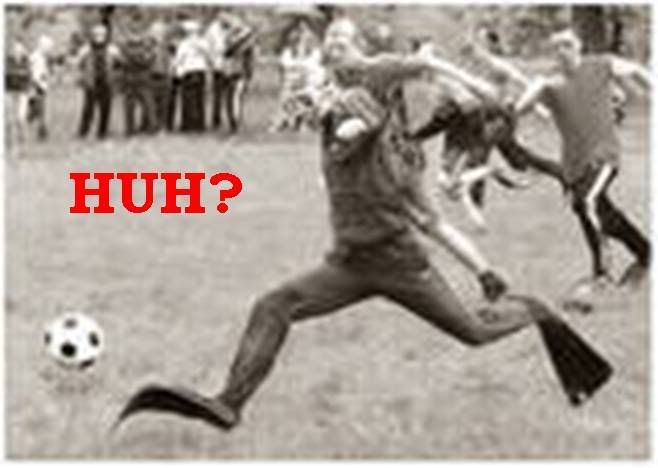Here's what I do:
Open PowerPoint and import the photo to a slide.
Modify your slide anyway you want.
Once you're done modifying your picture, go to File then Save as. In the box "file name" name your file (or leave it as presentation 1). The next box (this is important), "Save as Type," click the dropdown arrow and select "JPEG file Interchange Format." Then click "Save." It will prompt you to either save all slides or the current slide, pick one.
Once you've done that, you have a modified photo (usually saved to "my documents").
Here's an example of what you can do with PowerPoint (both are photos that were modified as described above):


Hope this helps,
S/F,
Bob