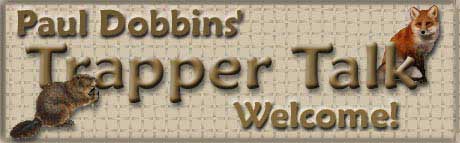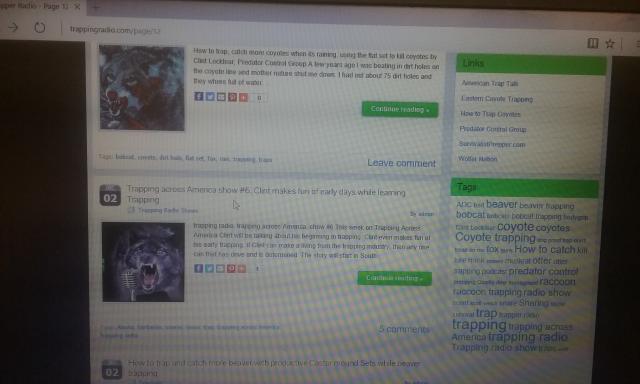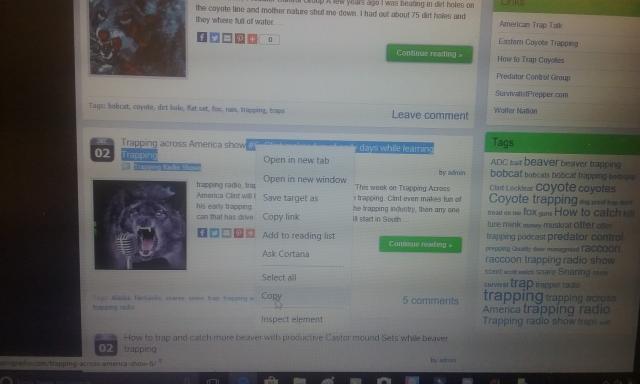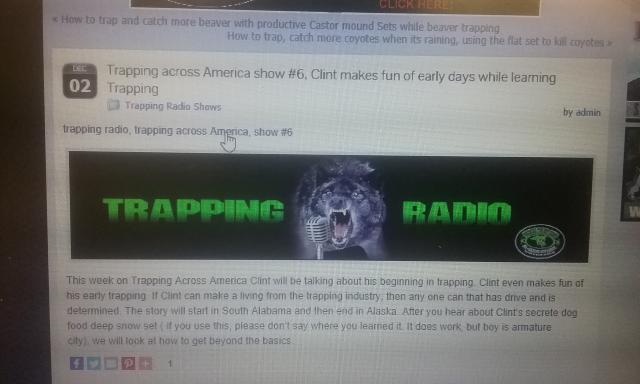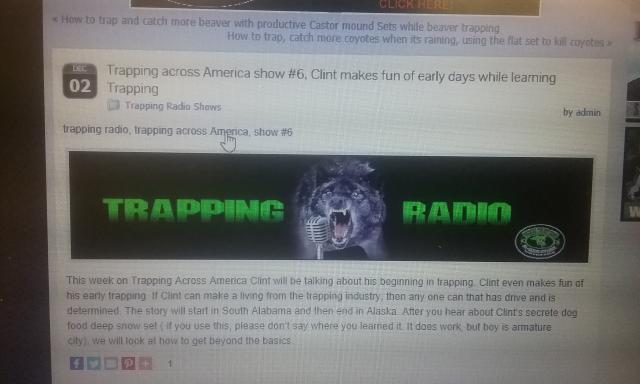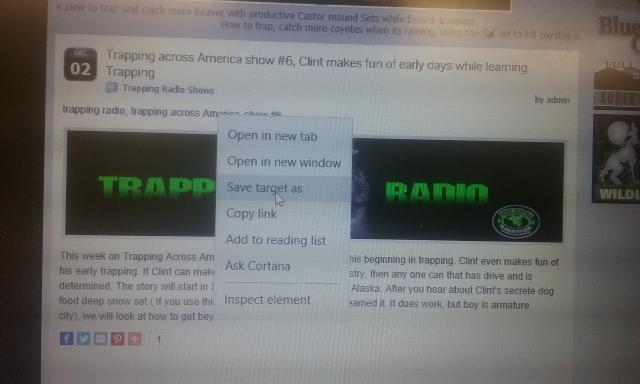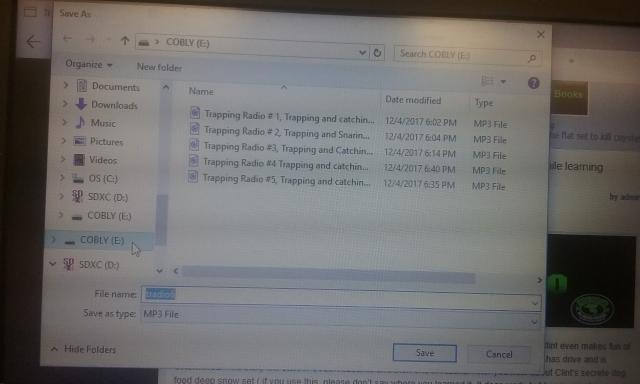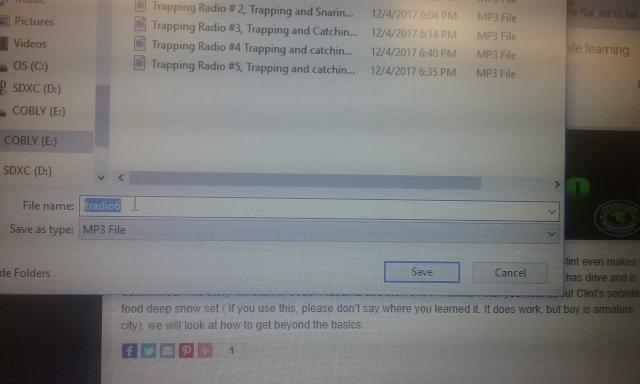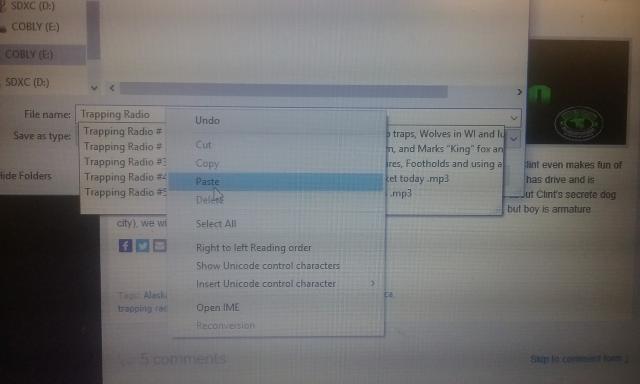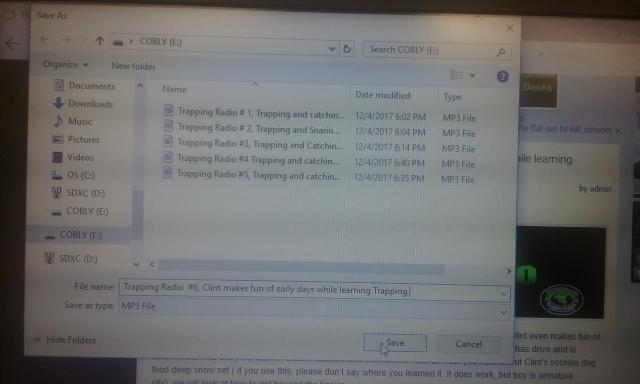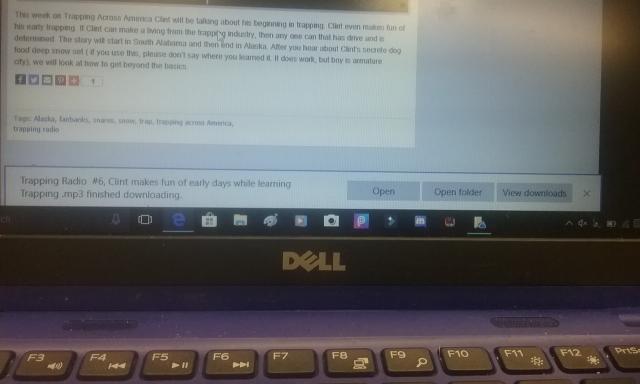OK so for those who don't know Trapping radio is a free Podcast. And a podcast is basically an online radio show that can be anywhere from 5 minutes to two hours long.
With all that being said Clint Locklear does an awesome radio show caled trapping radio with over 200 plus shows to date all free to down load and full of great info. Lotta no comuputer folks have problems understanding how to download episodes for later listening so while I was ready downloading some I took some pictures to ahow how its done.
First off all the older episodes (1-86 ) are on trapping radio.com just google search it and it should come up. Near episodes (86-270ish) are on trapping radio 2.0.come same deal basically.
So we go on and find the episode we want to download I'm doing episode six.
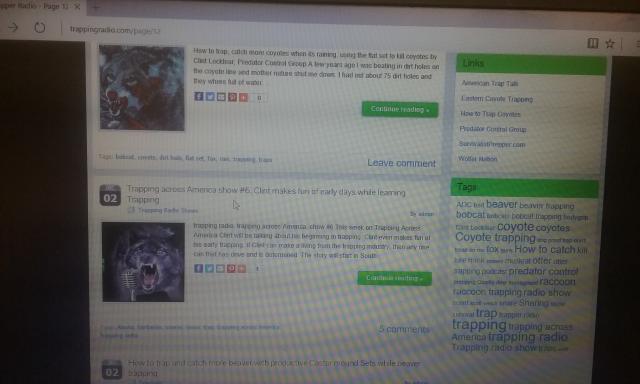
This is optional but I usually copy and paste the title so I can name it later
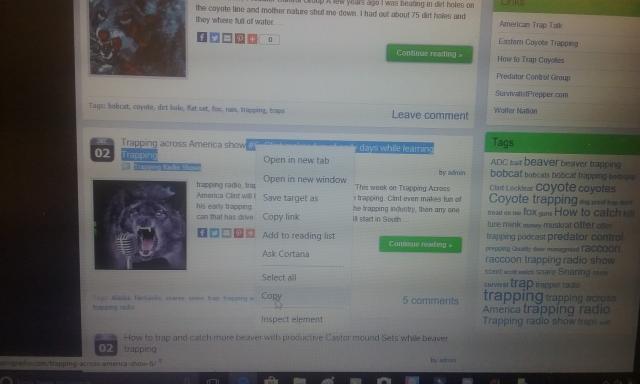
Now click on the show you want and it will take you to this screen
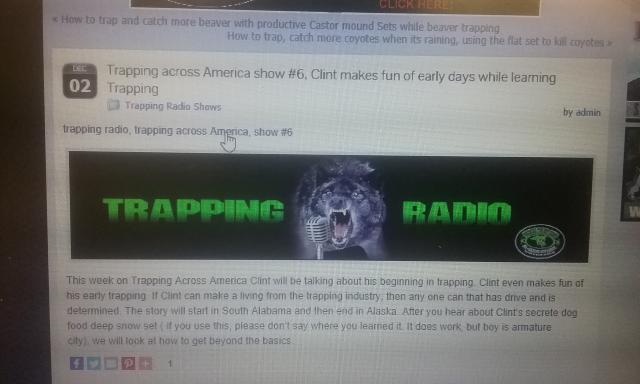
Now we're gonna right click on the blue title ( left clicking will start it playing on your computer)
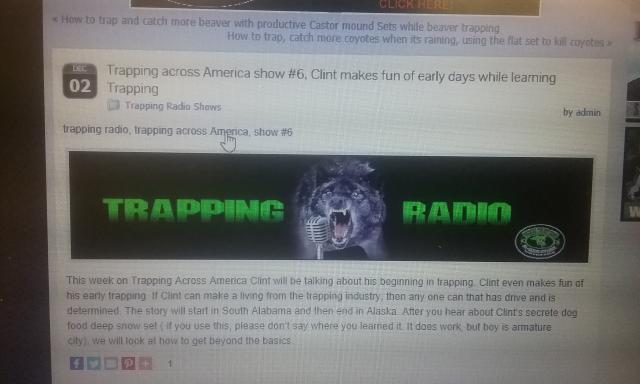
Now this little menu should come up and your gonna select " save target as "
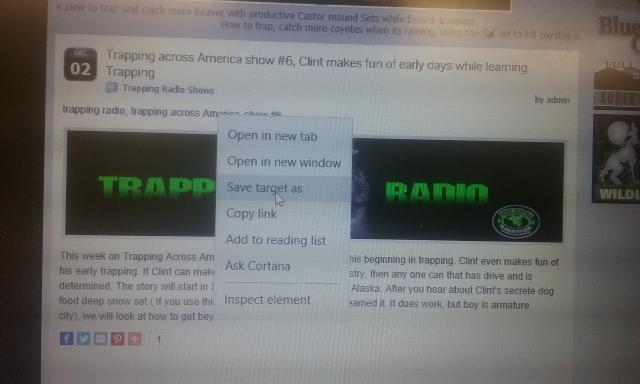
Once you do that this screen with pop up and on the right you'll have your options where you can send your podcast to be stored. If you want it where your computer keeps music click music or if you wanna store it to a SD cars or jump drive like I do click your jump drivea name. Mine is Colby.
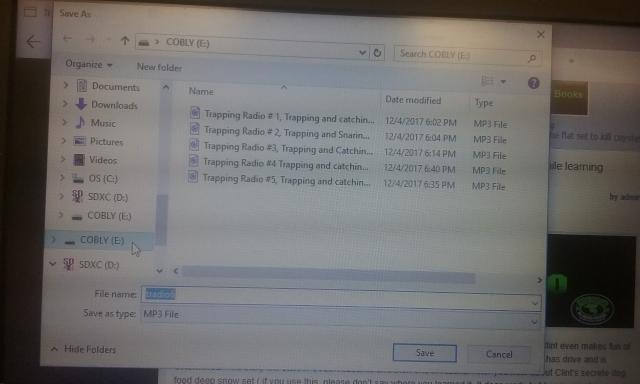
Now you can name your file. Since I'm ocd I like having all mine labeled the same so I typed in trapping radio and then pasted the rest of the title from earlier.
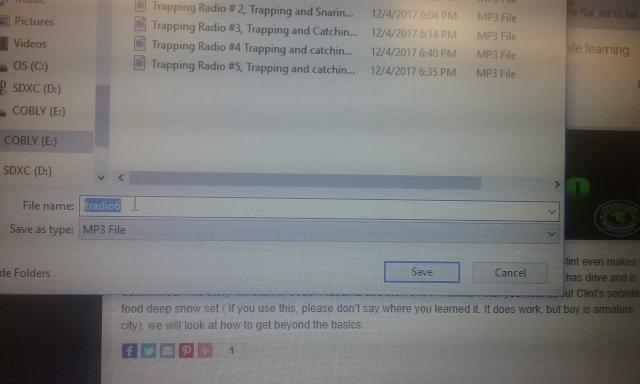
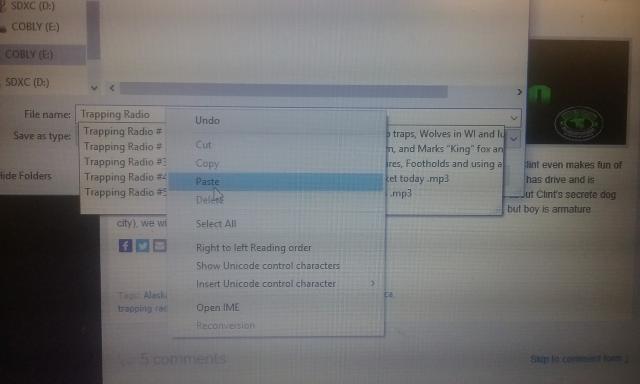
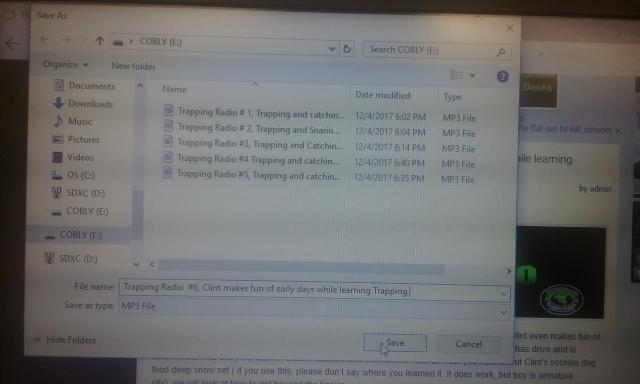
Now its been named all you do is click save and it will begin downloading to your destination. Once its done you this will appear and you can open your file to listen to it or not.
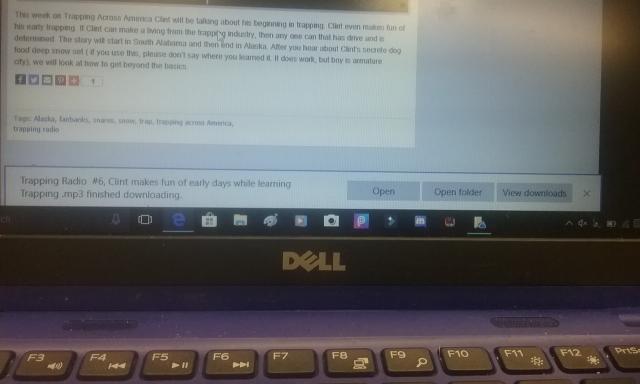
Now that ita on your computer or jump drive you can put it on your phone but simply hooking it up to your phone and moving files.
Hope this helps !
Thanks !
God Bless !