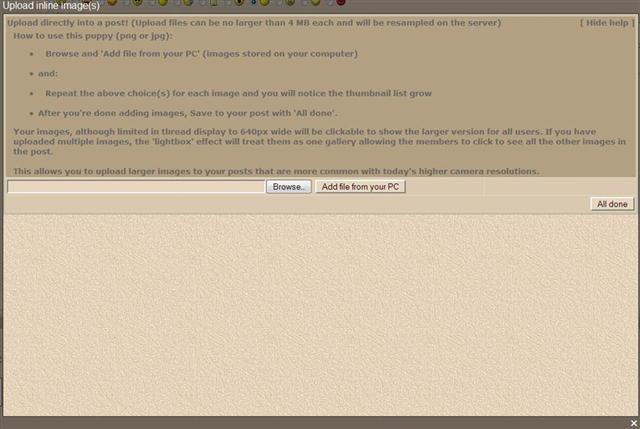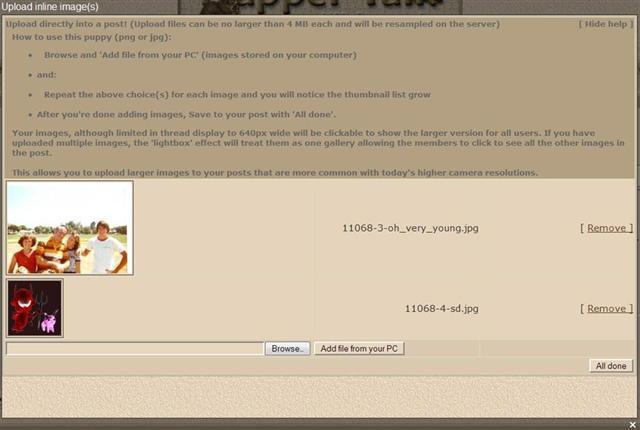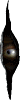is now in..
there are really 3 new icons (2 just replaced old ones), but the new one that has functionality that matters is the right most one shown below:

the blue up arrow, implies upload from PC to trapperman forums
when clicked the following image appears:
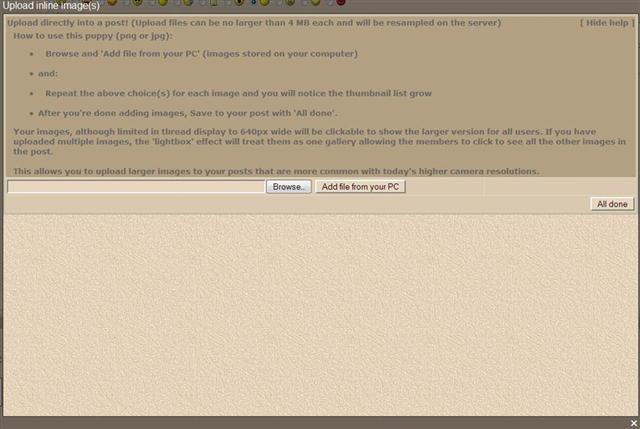
(click image for larger size)
there is initially a lengthy help text that is displayed to basically give you all you'll need to know how to use it. Note the "Hide Help" link too. Once they have read it and gotten used to it, they can hide it and the software remembers your preference.
Also note, that you can "Show Help" too, if you have forgotten any small detail.
Example of uploading multiple images is shown below:
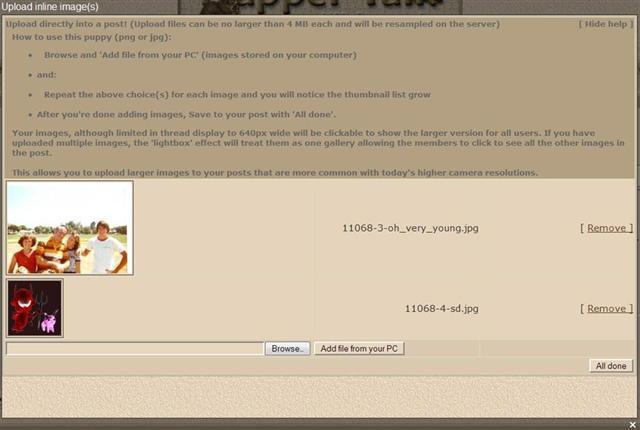
Note the "[Remove]" next to each image. if you view the thumbnail on the left and decide that you don't want that image before hitting "Done', you can just remove it and it won't be saved on your server.
It is pretty self explanatory, but i expect questions to arise at first. There will be those who catch on real quick and explain it to others.
In the end have a go at it and i'll watch / explain where needed.
Note: the thumbnails are clickable too, so you can essentially preview their slideshow before saving to trapperman

Have at it