This thread is not meant to discourage you from asking questions. It is designed to help you find answers more quickly. Do you need an answer in a hurry or want to see what others have said on the subject in the past? This information is available!
I think that the
SEARCH feature is one of the most important features of the forum. It allows me to find numerous answers to my questions almost immediately, rather than waiting for someone to respond.
How to do it-
Step 1.
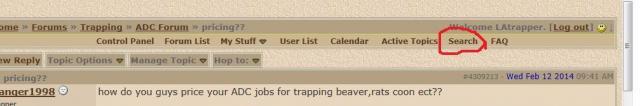
Step 2.
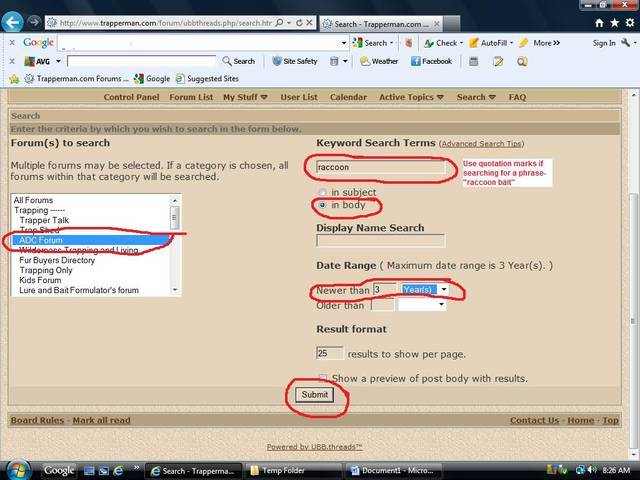
HINTS:
Keep searches as simple as possible. Search for a single word, if possible.. However, a three letter search will fail.
rat= 0 replies,
rats= more than 200 replies. A search for
squirrel trap will bring more than 200 results. The search engine will display the first 200 posts with either the word
squirrel or
trap in it.
“squirrel trap” , in quotation marks, will only find the phrase
“squirrel trap” less than 100 replies and all replies will contain the phrase
“squirrel trap” There will also be additional posts within the thread that may contain useful information. Use quotation marks-
“xxx xxxxxx xxxx” when using more than one word for the SEARCH. A search for
raccoon will bring up different results than will
coon.
And yes, spelling does count. 
A couple of the most common questions asked are
“How do I start an ADC business” and
“How much should I charge for-“. A 3 year
SEARCH on the ADC Forum and ADC Archive for
starting or
pricing will offer a vast amount of valuable information.
1. Search- Left click on SEARCH button at top of forum. SEARCH allows you to select the forums to be searched, time frame to be searched, search by USER NAME, and make other modifications to the SEARCH. You can select to SEARCH for the term(s) in either the post BODY or post SUBJECT, or both (requires two searches). You will usually get more results by searching in BODY. Limit your SEARCH for ADC questions to the ADC Forum and ADC Archives. Don’t forget the quotation marks if SEARCHing for a phrase. However, you won’t find much useful information about
wolverine trapping here. Other forums would be better for that.
The SEARCH feature does take some practice to use it proficiently. But it sure does save time and offer many different opinions on just about any subject.
2. Another good feature of the forum is the ability to view almost all posts made by a member. Just click on the Sign-in name of the member; in the drop-down box- click on View Posts. You can then find many posts, made by the member, that have been pruned and no longer available through a SEARCH. You can find many posts that the user has made back until late December 2006.
Edited for ADVANCED SEARCH:
These steps can be performed in any sequence before hitting SUBMIT button or ENTER key.
1. After entering your Keyword Search Terms in the box, you can select the DATE RANGE. In the
Newer than box we have the choice of Day(s), Week(s), Month(s), or Year(s). I usually use the 3 Year SEARCH (maximum range)), unless I know that the information that I am looking for was made more recently or that my SEARCH term is a common word. The SEARCH can be extended back six years by using the Older than SEARCH block. A little experimentation will make you proficient using it. Unless using a common Search Term, it is not usually required.
2. If your SEARCH returns 200 results (the maximum results on a single search) but not the one you are looking for, you probably used a common search term such as trap, raccoon, coyote, lure, bait, etc. Just think about how many posts contain those words. Maybe you used a multi-word term such as
coyote trap but forgot to use quotation marks around them. It is time to refine the search term(s) or forums to search.
3. Instead of searching ALL FORUMS, select just the few that most relate to your subject. There is very little need to include the Wilderness Trapping and Living forum in a search for armadillos. I doubt that any useful information about trapping polar bears will be found on the Trap Shed (unless you want to buy or sell a
“polar bear trap” ).
a. Select (click on) the first forum you want in your SEARCH. It should be highlighted.
b. Scroll down to the next forum you want to include in the SEARCH. Use CTRL+click. It should now be highlighted.
c. Continue for each Forum you want included in your search.
d. After selecting all desired Forums, click on the ENTER key or SUBMIT button.
Please feel free to PM me if you have any problems using the SEARCH feature or have any suggestions for simplifying this thread.


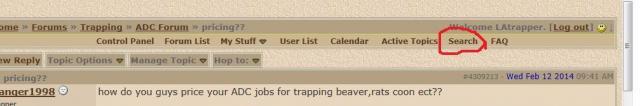
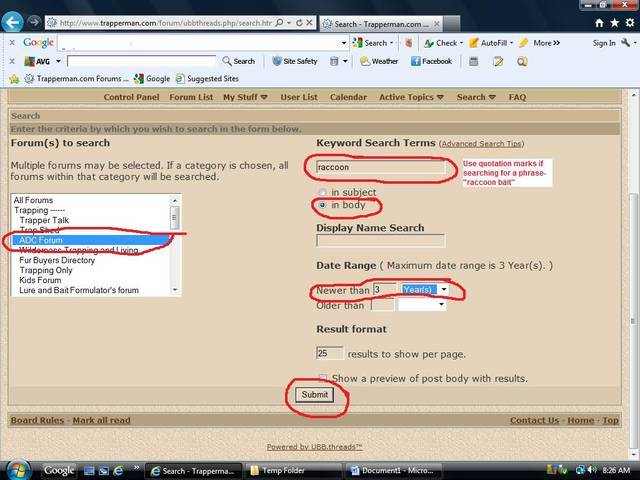
![[Linked Image]](8a3gq5-1.jpg)