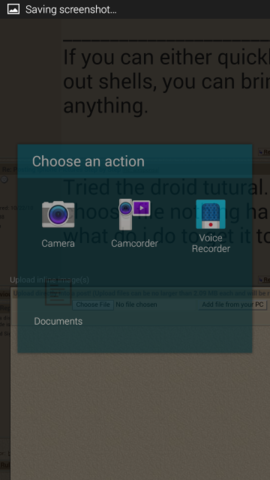|
 Posting (and other problems) Iphone Pictures Step by Step
#4855084
Posting (and other problems) Iphone Pictures Step by Step
#4855084
01/13/15 10:11 AM
01/13/15 10:11 AM
|
Joined: Feb 2014
Louisiana
Aix sponsa
 OP
OP
trapper
|
 OP
OP
trapper
Joined: Feb 2014
Louisiana
|
People often ask how to post photos from their iPhones.
This is How to Post Pictures Using an IPhone
1) Click on the 5th box from the left, above the reply box, it has a blue arrow.
2) Zoom out on your screen until you can click the "Hide Help" option, it's on the top right corner of the brown screen that pops up. If you're having trouble finding what you need to be clicking, try different things like turning your phone sideways or upright, zooming out or zooming in a little bit. Sometimes this helps.
3) Select "Choose File", it's on the left side.
4) Choose your photo, and then click "Add file from my PC"
5) Click "All Done", , if it was successful a long line of text ending with /img] will appear in the reply box, and then add comments or click "Reply" if you're ready to post it.
IF you want to add more than one picture, repeat steps 3-4 and then "All Done".
*Note: I've only been able to add 2 photos at a time, so add 2 photos, select "All Done", and then start over from step 3 until you've added all of the photos you want to.
If it gives you the error message that your file is too big, then go to the picture in your phone's photo album and take a screenshot of it. To take a screen shot, press the HOME button and the button on the top of your phone at the same time, and then upload that picture.
If you get all the way to "All done" but absolutely nothing happens when you click it, you'll either need to close Safari or restart your phone. Sometimes safari (your internet) hangs up....to close safari, push the home button on your phone twice. Flip through the windows that pop up, closing them by pushing them upward with your thumb. If that doesn't fix the problem, restart/reset your phone by holding the top button and your home button at the same time until it restarts, or just hold the top button until it turns off, and then try again.
To ROTATE your photo, so it will be right side up when you post it, go to the photo in your phone's photo album. Hit "edit" and then the button that looks like this .....<\>. Next, you'll see a square with an arrow over it.... Push that to get your picture how you want it, then hit "Done". Your picture will be saved like that, and you can upload that one to Tman.
Trappers in the old days didn't use iPhones.
Last edited by aixsponsa; 01/21/15 09:18 AM. Reason: Rotating Photos
|
|
|
 Re: Posting Iphone Pictures Step by Step
[Re: Aix sponsa]
#4856281
Re: Posting Iphone Pictures Step by Step
[Re: Aix sponsa]
#4856281
01/13/15 09:08 PM
01/13/15 09:08 PM
|
Joined: Jan 2011
charlotte,nc
Brett Thomas

trapper
|

trapper
Joined: Jan 2011
charlotte,nc
|
People often ask how to post photos from their iPhones.
2) Zoom out on your screen until you can click the "Hide Help" option, it's on the top right corner of the brown screen that pops up. If you're having trouble finding what you need to be clicking, try different things like turning your phone sideways or upright, zooming out or zooming in a little bit. Sometimes this helps One of the most important steps. Also there is an app called simple resize will resize your pics for free
|
|
|
 Re: Posting Iphone Pictures Step by Step
[Re: Aix sponsa]
#4856689
Re: Posting Iphone Pictures Step by Step
[Re: Aix sponsa]
#4856689
01/13/15 11:53 PM
01/13/15 11:53 PM
|
Joined: Nov 2013
Meridian, Idaho
10bands

trapper
|

trapper
Joined: Nov 2013
Meridian, Idaho
|
You can also edit the photo right on the phone. Change the aspect ratio which changes the file size. Or crop it if it's photo you don't mind cropping.
Last edited by 10bands; 01/13/15 11:54 PM.
|
|
|
 Re: Posting Iphone Pictures Step by Step
[Re: Aix sponsa]
#4857020
Re: Posting Iphone Pictures Step by Step
[Re: Aix sponsa]
#4857020
01/14/15 08:54 AM
01/14/15 08:54 AM
|
2poor
Unregistered
|
2poor
Unregistered
|
My phone seemed to giggle just before it locked up !
Bring on the Tman App.
|
|
|
 Re: Posting Iphone Pictures Step by Step
[Re: Aix sponsa]
#4858287
Re: Posting Iphone Pictures Step by Step
[Re: Aix sponsa]
#4858287
01/14/15 08:12 PM
01/14/15 08:12 PM
|
Joined: Feb 2012
Va
bandy

trapper
|

trapper
Joined: Feb 2012
Va
|
What about from a Samsung galaxy 4
No matter where you go there you are.
|
|
|
 Re: Posting Iphone Pictures Step by Step
[Re: ]
#4858528
Re: Posting Iphone Pictures Step by Step
[Re: ]
#4858528
01/14/15 09:45 PM
01/14/15 09:45 PM
|
Joined: Feb 2014
Louisiana
Aix sponsa
 OP
OP
trapper
|
 OP
OP
trapper
Joined: Feb 2014
Louisiana
|
My phone seemed to giggle just before it locked up !
Bring on the Tman App. Having phone trouble while trying to upload photos? Tman app would make using it on a phone much easier...
|
|
|
 Re: Posting Iphone Pictures Step by Step
[Re: Aix sponsa]
#4858989
Re: Posting Iphone Pictures Step by Step
[Re: Aix sponsa]
#4858989
01/15/15 07:57 AM
01/15/15 07:57 AM
|
Joined: Dec 2006
Port Republic South Jersey
Newt

trapper
|

trapper
Joined: Dec 2006
Port Republic South Jersey
|
Aw you know newt! It's what trappers do when they get stuck! They tell their buddy "iphone for help, be right back" Thanks ,that clears it up.
South Jersey Trapping and Snaring School January 16-17-18 2026 NEWT -----------------OVER---------------- www.snareone.com
|
|
|
 Re: Posting Iphone Pictures Step by Step
[Re: Aix sponsa]
#4860404
Re: Posting Iphone Pictures Step by Step
[Re: Aix sponsa]
#4860404
01/15/15 08:44 PM
01/15/15 08:44 PM
|
Joined: Jan 2008
Central Pa. 65
bic

"Mr. Sensitivity"
|

"Mr. Sensitivity"
Joined: Jan 2008
Central Pa. 65
|
How about explaining how on a Droid?
Life always offers a second chance.
It's called Tomorrow
|
|
|
 Re: Posting Iphone Pictures Step by Step
[Re: bic]
#4860412
Re: Posting Iphone Pictures Step by Step
[Re: bic]
#4860412
01/15/15 08:48 PM
01/15/15 08:48 PM
|
Joined: Feb 2014
Louisiana
Aix sponsa
 OP
OP
trapper
|
 OP
OP
trapper
Joined: Feb 2014
Louisiana
|
How about explaining how on a Droid? If I could, I would. I've only had flip phones and iPhones. Maybe someone will make a thread on droids. I see someone did one on one of the other types and shared it in this thread. Bic, what's happening when you try? The biggest problem I had with an iPhone was the "hide help" button...
|
|
|
 Re: Posting Iphone Pictures Step by Step
[Re: Aix sponsa]
#4860423
Re: Posting Iphone Pictures Step by Step
[Re: Aix sponsa]
#4860423
01/15/15 08:53 PM
01/15/15 08:53 PM
|
Joined: Jan 2008
Central Pa. 65
bic

"Mr. Sensitivity"
|

"Mr. Sensitivity"
Joined: Jan 2008
Central Pa. 65
|
I don't even know where to begin so encountering a problem would be a sign of improvement. lol
Life always offers a second chance.
It's called Tomorrow
|
|
|
 Re: Posting Iphone Pictures Step by Step
[Re: Aix sponsa]
#4868502
Re: Posting Iphone Pictures Step by Step
[Re: Aix sponsa]
#4868502
01/20/15 06:28 PM
01/20/15 06:28 PM
|
Joined: Dec 2006
Alabama/ SE Wisconsin
shanemoss

trapper
|

trapper
Joined: Dec 2006
Alabama/ SE Wisconsin
|
As far as the droid, I just click the blue arrow, load the pic, and call it good. My problem is it won't let me click the "all done" button. What I found that works sometimes, is double tap so the screen is small, and scroll till that button is in the blank message box. It's still a royal pain but that works for me most times......shane
When you earnestly believe you can compensate for a lack of skill by doubling your efforts, there's no end to what you can't do.
|
|
|
 Re: Posting Iphone Pictures Step by Step
[Re: berki]
#4870489
Re: Posting Iphone Pictures Step by Step
[Re: berki]
#4870489
01/21/15 07:24 PM
01/21/15 07:24 PM
|
Joined: Sep 2014
VT - Vermont
butcher/trapper

trapper
|

trapper
Joined: Sep 2014
VT - Vermont
|
Tried the droid tutural. when i click choose file nothing happens.
what do i do to get it to work?
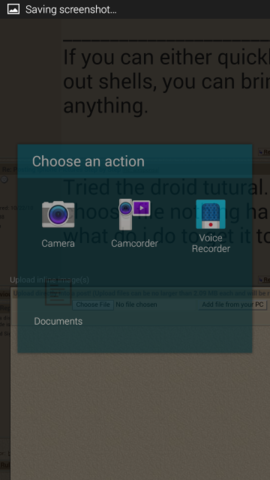 Not sure but when I hit "choose file" I see this next.
|
|
|
 Re: Posting (and other problems) Iphone Pictures Step by Step
[Re: Aix sponsa]
#4928478
Re: Posting (and other problems) Iphone Pictures Step by Step
[Re: Aix sponsa]
#4928478
02/22/15 06:39 PM
02/22/15 06:39 PM
|
Joined: Dec 2014
NC
Doghead

trapper
|

trapper
Joined: Dec 2014
NC
|
|
|
|
|
|